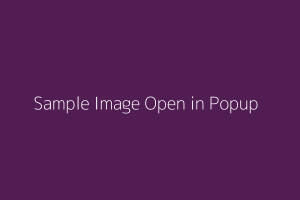When converting a video with Wondershare Video Converter Ultimate on my PC, I was always getting a crash report. The video under processing was well converted but Video Converter didn’t proceed with the next one in the queue. The problem was due to NVidia drivers more recent than 337.88 not supporting a required encoding feature anymore. To fix this, I am using an older version of nvcuvid.dll and nvcuvenc.dll
I discovered that it was related to nvcuvid.dll by analysing the dump via http://www.osronline.com/page.cfm?name=Analyze
FAULTING_IP:
nvcuvid+dcba9
1062cba9 8b01 mov eax,dword ptr [ecx]
MODULE_NAME: nvcuvid
IMAGE_NAME: nvcuvid.dll
NB.: The dump is available in C:\Users\<Your Account>\AppData\Local\Temp\ while the crash report is displayed (in order to be submitted). It’s deleted once you close the report.
This is a know issue and people post explanations on the web as well as older versions of the dll to be used to fix the problem:
- Nvidia removed the cuda encoding feature from their more recent drivers.
- Open this post (click on the title) to find and download dll’s to be unzipped and copied (with admin rights) in C:\Windows.
NB.: I am running a Windows 10 x64, reason why you can see a SysWOW64 folder in the zip.
NB.: Don’t forget to reboot your PC after copying the dll to be sure those are used (or renamed the old dll before copying the new ones and kill all hidden instances of your converter with the Task Manager).

![]()