Trying to backup an image of my PC with Acronis True Image 2016 on my Synology, I got an error message like “Acronis cannot access backup file [due] to credentials [when accessing the] network share”.
I couldn’t find the way to change those credentials… But finally found a trick (?) to be prompted!
Click to Read More
Concretely,
- after adding a new backup, I clicked “Select Destination” and used the ‘Browse…’ option to “Set a custom location for the backup”.
- Next, I picked “My NAS connections” where my Synology was already listed (configured more than 2 years ago) and there, browsed to a sub-folder on the “home” share.
- Unfortunately, clicking on “Back up Now” resulted, after longs minutes, into an error message complaining about the credentials.
Probably because Acronis is using the Windows Credential Manager, I couldn’t find how to change the credentials within Acronis.
But changing again the destination and typing manually the path “\\<MyNAs>\\home\Acronis\<PC Name>” instead for Browsing for that folder, I was prompted for a login/password.
Et voilà…
![]()
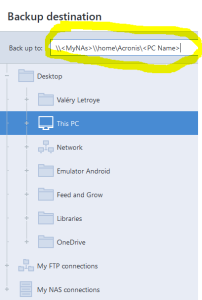
Leave a Reply