I did post a feature request on Synology forum to get support for custom shortcuts on the DSM’s desktop. But as I found a trick to do it myself, I have implemented a small .Net application to automate the configuration part. I named it “Mods – My Own DSM Shortcuts”.
Click to Read More
The trick is to create a Dummy Package which will, as any package, add a shortcut for itself into the Synology’s Start menu… This is a Dummy Package as it does nothing else (no installation of an actual application)..
You can find the source code of my App as well as binaries for windows here https://mods.codeplex.com/. Read the documentation for additional information, including how to create such a Dummy Package manually (E.g.: you don’t have Windows)…
On the screenshot here after, you can see both the Dummy Package “My Own DSM Shortcuts” installed via the “Package Center” and the Custom Shortcut that was created to open Net2Ftp – a php website I installed manually on my NAS (I.e.: copied into the webstation).
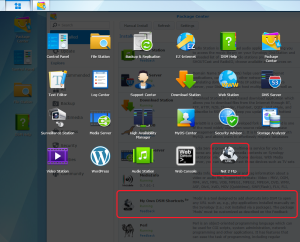
![]()
Leave a Reply