From time to time, I can’t access any web page anymore on my NAS’ port 80 from the web. The solution is to reboot the my modem (BBOX2) or reset its internal firewall. It’s never an issue with my NAS (Synology DS1815+)
Click to Read More
When this issue occurs, I can still access web pages on specific port like Plex (e.g.: on port 32000) or my NAS’ admin console on his own port (e.g.: on port 8080). Also the “Cloud Sync” service of my NAS is still able to sync files with Google, DropBox and Hubic. Finally, JDownloader which is installed also installed on my NAS, is still able to download.
To reboot my modem takes time but solve the problem. Another option is to reset the firewall:
- open a telnet sessin on the modem,
- log as ‘admin’ with your password (I did change mine. The default is possibly BGCVDSL2 or your MAC Address)
- execute: fw_restart
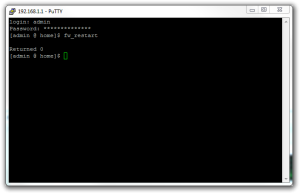
The problem comes from a NAT table full, most probably due to JDownloader or Cloud Sync. But I don’t know how to check which one is the culprit.
Info about B-BOX-2 of Belgacom/Proximus: http://setuprouter.com/router/belgacom/b-box-2/
![]()
Leave a Reply