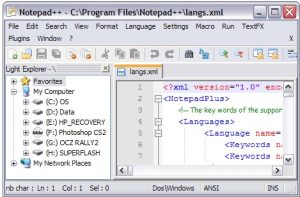
Notepad++ is my favorite text editor and source code editor for Windows as it has a lot of advantages over the built-in Windows text editor ‘Notepad’ and is a freeware (GPL) open source.
Click to Read More
General features include:
- Tabbed document interface
- Drag-and-drop
- Split screen editing and synchronized scrolling
- Spell checker (requires Aspell)
- Supports various text encoding formats (UT8, Unicode, …) and file formats (Dos, Unix, …)
- Search and Replace: with regular expressions (including multi-line); over multiple documents in subfolders; and marking/summary of occurrences
- File comparison
- Zooming
Source code editing features include:
- Auto-completion
- Bookmarks
- Syntax highlighting and syntax folding (C#, CSS, js, html, php, shell/dos scripts, xml, …)
- Brace and indent highlighting
- Smart highlighting
- Macro recording and execution.
- Various tools such as line sorting, text encoding conversion, text folding
- File status auto-detection
Details: http://en.wikipedia.org/wiki/Notepad%2B%2B
Download: https://notepad-plus-plus.org/
![]()