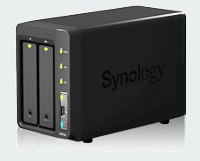I would like to replace my Logitech 7.1 speaker system used on my TV by a single soundbar. The only one which “sounds” to be really great is the Yamaha YSP 3300 Soundbar (and above – but too expensive for my purpose).

Click to Read More
It’s IMO the best soundbar in that range of price
- It employs 16 array speakers and 2 woofers to create a well dispersed soundstage at the front.
- It comes with a Wireless Active Subwoofer to deliver the low end.
- It also includes the Yamaha’s 5 BeamPlus2 feature for a more immersive audio experience.
- It has 4 HDMI input and 1 HDMI output.
- IT comes with a Wireless Transmitter (YIT-W12TX) which is designed to wirelessly stream music from iPod/iPhone/iPad or Mac/PC to the soundbar.
I found the best price on www.amazon.de
EDIT 19/01/2014 Et voilà: I bought it on bestekeus.be for only 878€ vs 929€-1299€ on other websites. And BesteKeus has a shop very close to my location (Brussels) where I can go to pick and pay the device.
![]()