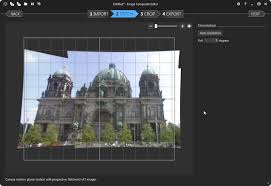
The best free tool available to create Panorama is IMO ICE, Image Composite Editor, from the Microsoft Research Lab. Not only it’s able to join pictures, but it’s also auto-completing the gaps !!! It can even create a panorama from a panning video.
Click to Read More
Basic usage is very simple to create a panorama, with a set of pictures taken in a raw:
- Press CTRL-N to create a new Panorama
- Open the folder containing the pictures to be used, press CTRL-A to pick them all and press ENTER to continue
- There a 4 steps: Import, Stitch, Crop and Export. For simple panorama, go directly to step 3.
- Click on “Auto Complete” (top-right of the screen) or on “Auto Crop”. The result with “Auto Complete” is amazing.
- Click on step 4, Export, to save the result.
Et voilà 😉
Download: http://research.microsoft.com/en-us/um/redmond/projects/ice/
![]()
Leave a Reply