TouchFreeze is a free, open-source utility for laptops that disables the touchpad as soon as one starts typing… and re-enables it when one stops.
Click to Read More
As many laptop users, when my palm accidentally grazes the touchpad while typing text, I experience unpredictable cursor jumps resulting in garbled text 🙁
TouchFreeze is very small piece of software sitting in the system tray: it simply and silently turns off the touchpad while one is typing. It works really really fine and is compatible with Windows 8 x64.
Download: http://code.google.com/p/touchfreeze/
![]()
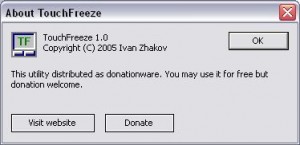
Leave a Reply