Recently, I plugged on my PC various devices having an internal SD card or an internal Memory. And although I could hear the typical sound made by Windows when a device is plugged in, no new Drive appeared in Windows Explorer. The problem was with a Mounted Network Share using the same letter as the one assigned by Windows to the new Drive.
Click to Read More
Looking into the “Device Manager” console, I didn’t see any devices not recognized as illustrated here under. So, the device was correctly recognized and its drivers correctly installed.
I tried different USB cables and different USB ports (both 2.0 and 3.0), but without success either.
Finally, I opened the “Computer Management” Console and looked into the “Disk Management” part. There I saw a Drive greyed out. I noticed that it was assigned with a letter which was actually used by a Mounted Network Drive. I did simply right click on it to “change Drive letter” with another one and it appeared magically into the Windows Explorer.
To be complete, I have to mention that the conflicting Mounted Network Drive was not available and all letters between C: and the one used for the Mounted Network Drive where in use . This was maybe the actual root cause of Windows assigning the same letter to a new USB Drive.
Et voilà.
![]()
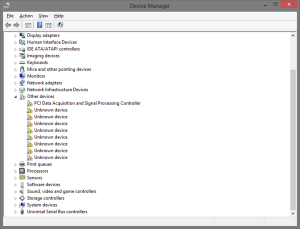
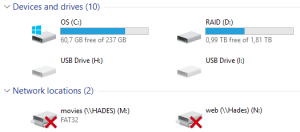
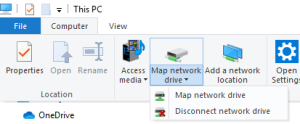
Leave a Reply