It happens regularly that my PC does not detect all of my 3 displays when starting. There are several options to fix this: reboot the PC, use Ctrl+WinKey+Shift+B, unplug and replug the cable of the missing display, or force Nvidia to detect that missing display.
Click to Read MoreFor the last option:
- Run the NVIDIA Control Panel
- Select “Set up multiple displays”
- Click “My display is not show”
- Turn off and on again your display
- Click “Rigorous Display Detection”
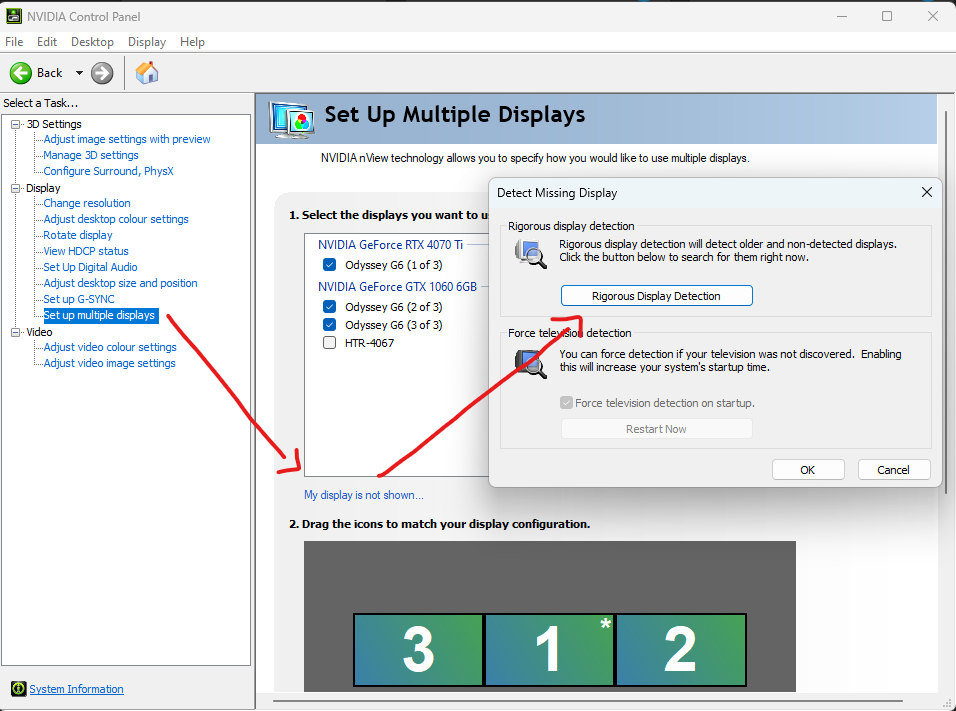
In many cases, the only option working fine is however to unplug and replug the cable of the missing display :/
![]()
Leave a Reply