When one clicked on a picture in my WordPress blog, inserted as a Media with the standard “Add Media” button, it was opened in the current window. To open it into a floating popup windows without modifying anything (code or theme), I simply used the plugin “Easy FancyBox“.
Click to Read More
All supported media are automatically handled by the plugin and opened in a smooth overlay.
With the plugin installed (using its default settings):
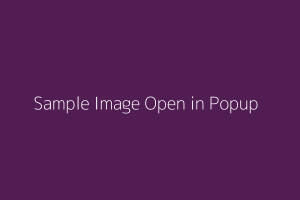
Without the plugin (the plugin can be disabled by adding this in the <a href> tag: class=”nofancybox”):

All the details on https://wordpress.org/plugins/easy-fancybox
![]()
Leave a Reply