I did start an expansion of my main volume by adding 2 x 3 TB, 24h ago, and looking at the progress, it’s still 0%. But it seems that the display is incorrect. Looking via a console, on can see some concrete progress.
Click to Read More
If I look into the Storage Manager, I see no progress:
Expanding (Checking parity consistency 0.00%)
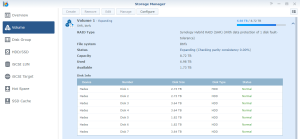
To see some progress, try the following command in a ssh console:
cat /proc/mdstat
One can see that a disk is currently resyncing and should end in xxx minutes. Another one is waiting for a resync.
Personalities : [linear] [raid0] [raid1] [raid10] [raid6] [raid5] [raid4] md3 : active raid5 sdd7[2] sdc7[1] sdg7[0] 1953485824 blocks super 1.2 level 5, 64k chunk, algorithm 2 [3/3] [UUU] [===>...............] resync = 28.7% (281233152/976742912) finish=846.3 min speed=13696K/sec md5 : active raid5 sdd6[4] sdc6[3] sdg6[2] sdb6[1] sda6[0] 1953485824 blocks super 1.2 level 5, 64k chunk, algorithm 2 [5/5] [UUUUU] resync=DELAYED md2 : active raid5 sdd5[6] sdc5[5] sdg5[4] sdf5[3] sde5[2] sdb5[1] sda5[0] 11692100736 blocks super 1.2 level 5, 64k chunk, algorithm 2 [7/7] [UUUUUU U] md4 : active raid1 sdh5[0] 3902187456 blocks super 1.2 [1/1] [U] md1 : active raid1 sda2[0] sdb2[1] sdc2[2] sdd2[3] sde2[4] sdf2[5] sdg2[6] sdh2[ 7] 2097088 blocks [8/8] [UUUUUUUU] md0 : active raid1 sda1[0] sdb1[1] sdc1[2] sdd1[3] sde1[4] sdf1[5] sdg1[6] sdh1[ 7] 2490176 blocks [8/8] [UUUUUUUU]
![]()
Leave a Reply