After upgrading to the version 4.9.1, from Insta360 Studio started to crash immediately after pressing the export button. A downgrade to 4.8.4 didn’t solve the issue. But using “CPU” instead of “Auto” as “Image Processing Acceleration” did the trick !
Click to Read More I was expecting an issue with the Codecs and so I did first untick all the options enabled by default in related tab of the User Preference But that didn’t help. So I tried next to set “CPU” instead of “Auto” for “Image Processing Acceleration” in the Hardware Acceleration tab. And it solved the problem. I didn’t find any information on that flag on Insta360 forum… NB: the error message from Insta360 when trying to export the video was something like : Error Code 1024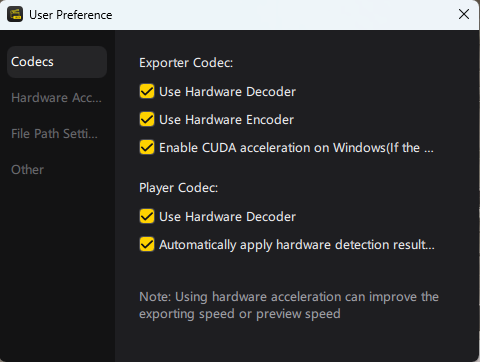
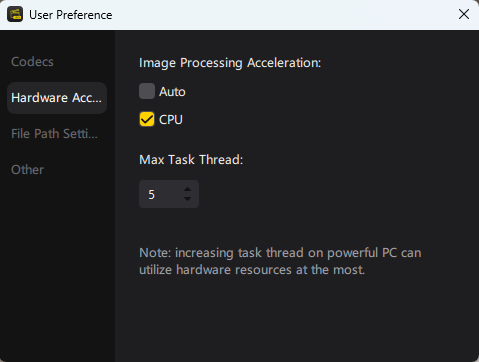
![]()