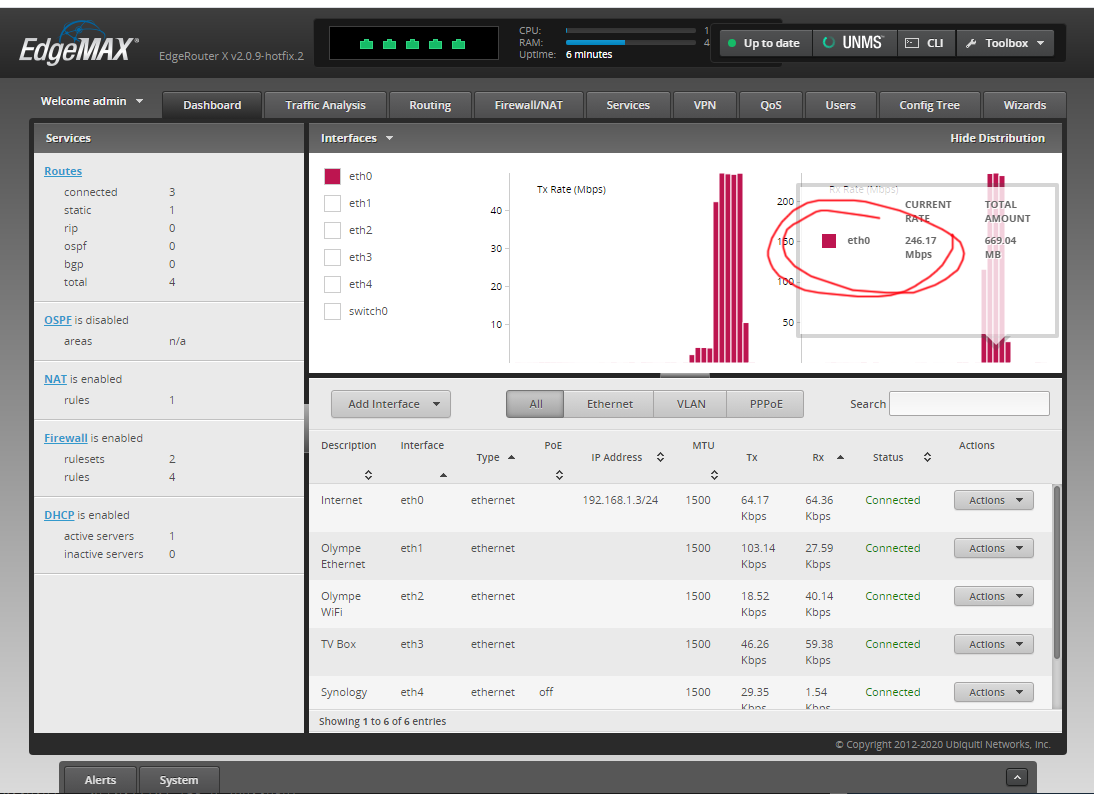I have upgraded my Internet abonnement from 100Mbps to 1000Mbps but couldn’t get more than 250Mbps. The reason was not an issue with the fiber or the modem but a limitation on my EdgeRouter X.
Click to Read More
I bought this Ubiquiti router to have the capability to view the bandwidth on each port as well as to fine-tune the configuration if required. Its OS “EdgeMAX” is indeed very flexible and powerful. Obviously, I did check that it was capable to deliver 1Gbps.
It was clear for me that it would be “1Gbps for all ports” (4 ports). But as the Router is connected on a Switch “1Gbps per port”, that was not an issue for my LAN (And it was much cheaper).
Nevertheless, having max 250Mbps was disappointing.
This throughput was reached with defaults settings, as I didn’t fine tune anything so far.
The solution was to disable the “hardware offload” as well as the “flow-accounting (NetFlow)” (NB.: QoS may also not be used, but it was the case).
To disable these features, click on ‘CLI’ in the upper-right corner to open a console and login with your administrator account. Then type:
configure
set system offload hwnat enable
delete system flow-accounting
commit
save
exit
reboot
Once the router as completed the reboot, you get the maximum bandwidth !
Et voilà.
![]()