I wanted to test a procedure to shrink a SHR volume on a virtual Synology DS3617. Unfortunately, SHR is not an available option on the high end models of Synology. But it can be enabled easily 😉
Click to Read More
DS3617xs is a model where SHR is not enabled:

To enable it:
- Open a SSH console and enter root mode.
- Edit the file /etc.defaults/synoinfo.conf
- At the end, you should find: supportraidgroup=”yes”
- Comment that line with a #
- Next to it, add a new line with: support_syno_hybrid_raid=”yes”
- Reboot your Synology
You can use “vi” to edit the file: sudo vi /etc.defaults/synoinfo.conf,
- Press i or the insert key to make your modifications, then “Esc” to end the modifications.
- After that type :x! to save and exit. Ot :q! to exit without saving.
Et voilà, your DS3617xs offers now the option for SHR
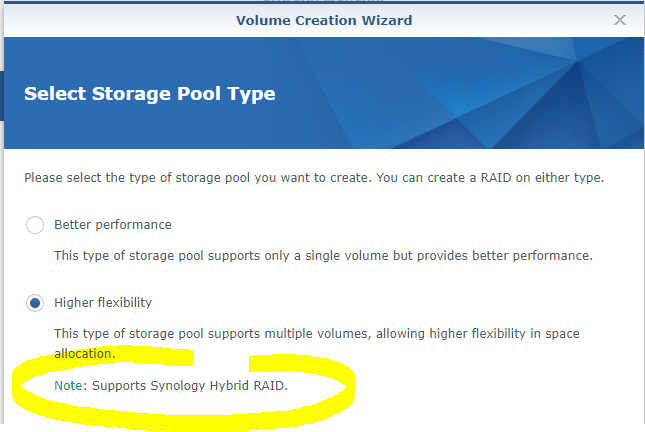
![]()
Leave a Reply