In order to empty a volume of my Synology, I did move all shared folders from that volume to another. After this operation, I was not able to play movies anymore with Plex. I noticed that, although I was still able to browse the movies via my Plex Apps, the Plex Media Server Package was actually stopped and unable to restart. To fix this, I had to edit the path of plex’s library in the adequate config file.
Click to Read More
Moving some “standard” Shared Folders used by Synology’s Packages didn’t result in any issue. Ex.: when moving the “music” folder, Synology prompted me to ask if it could stop properly the “Audio Station”. And once the folder moved, I was able to restart the “Audio Station” without any problem later.
But this wasn’t the case for the “Plex” folder.
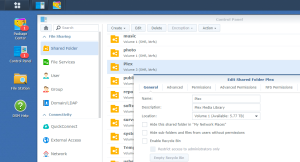
Opposite to moving the “music” folder, Synology didn’t stop here explicitly the “Plex Media Server” Package. But once the “Plex” folder moved, the Package appeared to be stopped anyway. And trying to restart it, the following error was displayed by the Package Manager: Failed to run the package service …
I found the following error in the log file using the command: cat /var/log/messages
init: pkgctl-Plex Media Server pre-start process terminated with status 1
synoscgi_SYNO.Core.Package.Control_1_start: servicecfg_internal_lib.c: Failed to start job [pkgctl-Plex Media Server] [0xD900 privilege.cpp]
What was weird, is that I was still able to browse the movies in Plex Apps. The reason was that Plex processes were still running as I noticed later.
To fix the problem, I did open a SSH Console using Putty, logged in as admin and went into root mode by typing the command: sudo -i
I did next kill all the Plex processes: kill -9 $(ps -gaceux | grep ‘plex’ | awk ‘{print $2}’)
I went to the Plex Media Server path: cd /var/packages/Plex Media Server/target
And did replace the old volume of the library (volume3) with the new one (volume1) : sed -i “s/volume3/volume1/” plex_library_path
Et voilà, I was next able to start the Plex Media Server Package.
![]()
Leave a Reply