I am using two different Web Consoles to execute commands on my Synology : the Web Console of Nickolay Kovalev and GateOne.
Click to Read More
Such Web Consoles are a bit easier to launch than a ssh console via Putty (See here). They can be opened directly from the DSM of your Synology. Another advantage is that the Web Console is still valid (opened) when the PC goes to out of sleep/hibernation state.
To use the Web Console of Nickolay Kovalev, install my Synology Package “MODS_Web_Console” available on my SSPKS server or on my GitHub
It is very convenient to execute basic commands. But you can’t use it to run vi, ssh, and otehr commands which interact with the display, the keyboard, etc…
To use the more advanced Web Console GateOne, install my Synology Package “MODS_GateOne” available on my SSPKS server or on my GitHub
It is really powerful and secure. You can use it to open multiple ssh sessions, edit files with vi, etc…
![]()
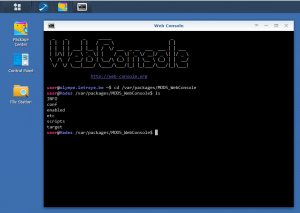
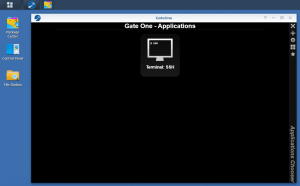
Leave a Reply