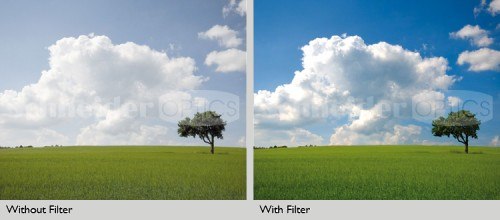Depending on the place where I was located at home, when trying to connect my Galaxy via Wi-Fi, I could got or not this infamous message “Authentication Error Occurred”. I did possibly solve it by changing the channel of my access points.
My experience with this error message is that it really depends on the received signal(s) and possibly having several network with the same SSID.
I have 3 Wi-Fi Access Points in my house. All are configured with the same password and encryption (WPA2/AES), the same SSID and the same channel. This is creating a large and stable wireless network in the house.
But at some locations where I get either a poor signal or two signals of quite the same strength, I get the infamous “Authentication Error Occurred” message with my Galaxy SII (Android 4.1.2) just after enabling Wi-Fi. And I get this message whatever Access Point I am trying to connect from those locations.
At those very same locations, my laptop “Sony Vaio” (Windows 8) can connect without any issue, as well as my tablet “Nabi 2” (Android 4.0.4). Reason why I conclude it’s probably an “Android/Galaxy issue” and not a “Router/Access Point issue”.
Moving from those locations just a few meters away, I can successfully connect quite immediately after enabling the Wi-Fi. But in such cases, although I only moved a few meters away, I get at least one signal much better than the others.
My access Points are “Devolo DLAN 200 Wireless N”. From security/encryption point of view, they only support WPA/TKIP and WPA2/AES. I tried both mode without success.
I also tried to use shorter password (minimum being 8 chars) without success. But I admit I didn’t try to connect using WPS (which is supported by my Devolo and reported by some users on various blog to solve this issue).
I finally tried to completely disable the security/encryption. I did enable the MAC filtering instead. In that mode, the connections succeed really more often, but still not always. And there is at least one location where I can never connect with my Galaxy SII although I can with my laptop and my tablet: my bed 🙁
During my tests, I was monitoring the wireless signals using “Wi-Fi Analyzer”, to be sure that the signal was kept “fair”. So, loosing the signal for any reason is not presumed to be the issue either, especially as far as I was doing the same test (I.e.: I enable the Wi-Fi and wait for a connection) simultaneously with my Galaxy SII Android 4.1.2 and my Nabi 2 Android 4.0.4.
As the quality of the signal was “fair” and as far as I had no issue in most other locations with free Wi-Fi, I started to consider that the problem was possibly related to some small signal disruptions in my area.
Here in Europe, the frequency 2450 MHz is used by microwave ovens. Those could possibly disturb the Wi-Fi channels 9 and 10. But if your does, change it immediately ! Radiation that escapes from a microwave oven while it is in use may not exceed 5 mW (per cm2 at a distance of 5 cm ). So, if your experience Wi-Fi issues when using your microwave oven, the leakage radiation is probably exceeding a lot that limit (It happens as some of my colleagues already experienced). But I don’t have any special device turned on when I do my tests…
Looking for more information about Wi-Fi signals, I discovered that frequencies from 2400 to 2450 MHz (Wi-Fi channels 1 to 8) are used by “radio amateur”. Those could effectively impact the Wi-Fi signal as their radio signal goes up to 120 Watts while Wi-Fi is usually around ~18-30 mWatts. It would therefore be advisable to check within the neighborhood if anyone has such a hobby. This could likely be the case if the Wi-Fi issues are only experienced during certain period of the day (e.g.: the evening) or during the weekend.
I finally read that channels 1, 5, 9 and 13 are known to be used by some wireless transmitter and camera (at least here in Europe). As I don’t have such devices, and taking into account the info about the frequencies used by “ham radio”, I decided to use the channel 9 or 13.
Concretely I did switch from channel 6 to channel 13 on all my access points and could immediately connect flawlessly from all locations where I was experiencing issues previously. That being said, there are possibly some other locations still to be discovered where I will experience again the problem. But for sure, changing the frequency has an impact on the connection!

![]()