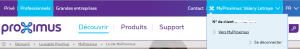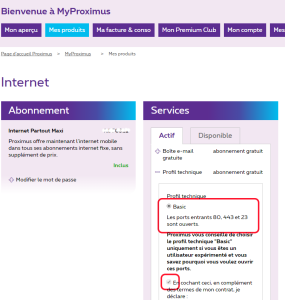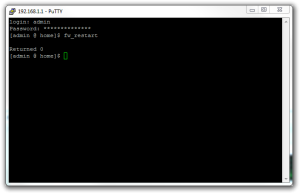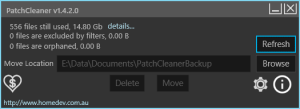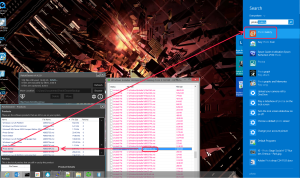I am a big fan of Windows’ search feature since Windows 7. So, I was really frustrated when searching stopped to work this morning on my Windows 10. Fortunately, I have been able to fix it easily by deleting a key of the registry.
Click to Read More
- Open a Run prompt by typing Win + R
- Execute “Regedit” via that run Prompt
- Open the Task Manager by typing Ctrl + Shift + Esc
- In the Task Manager, open the tab “Details”
- Kill all “Explorer.exe”
- In “Regedit”, locate and delete the entry: HKEY_LOCAL_MACHINE\SOFTWARE\Microsoft\Windows\CurrentVersion\Explorer\FolderTypes\{ef87b4cb-f2ce-4785-8658-4ca6c63e38c6}\TopViews\{00000000-0000-0000-0000-000000000000}
- In the Task Manager, open the menu File > Run new task, and type “Explorer”
Et voilà, the Search feature should now work fine again.
![]()